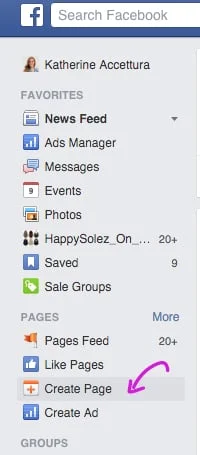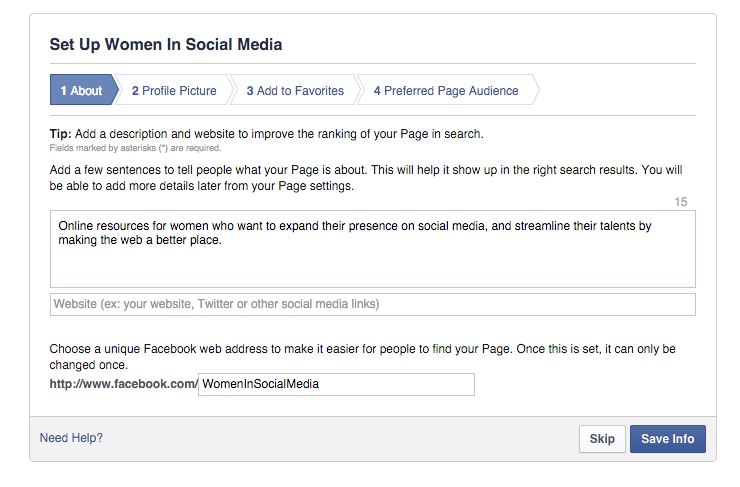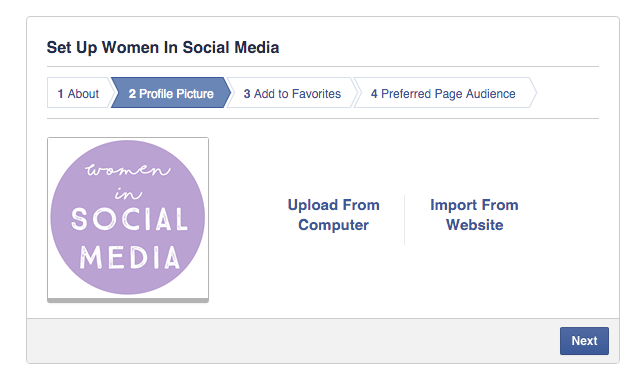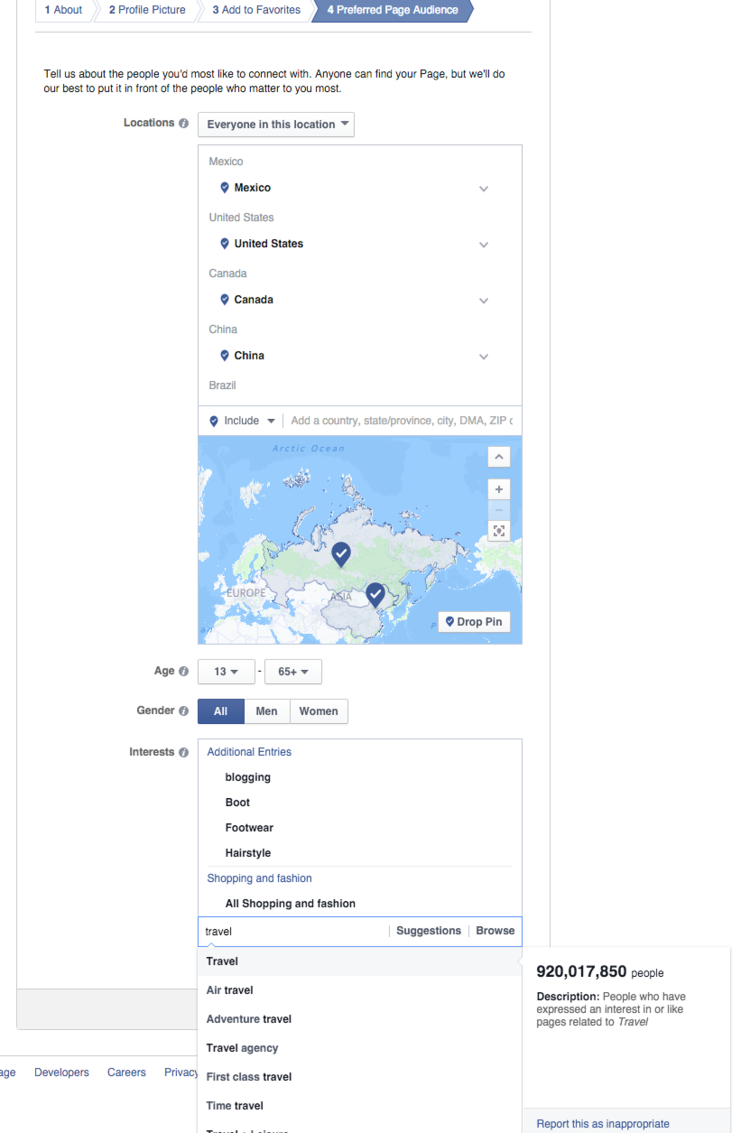I know Facebook can be challenging as a way to try and promote your business. But, I gained over 10,000 Likes on Facebook in less than a year by testing out a few ideas, and they worked!
WHY DO I NEED A FACEBOOK BUSINESS PAGE?
Every business, and every blogger needs to have a Facebook Business Page. It's another free way to get your name listed on Google's searches. It's also pretty easy to start. I am sure some of you who already have one have seen their impressions and views dwindle in the past couple of years, so many businesses and bloggers have pretty much given up on using Facebook as a viable means to gain readers, or even share content to people who already follow you. But, I have had a lot of success on Facebook.
MY MOST POPUAR FACEBOOK POST / HOW TO CREATE A GOOD FACEBOOK POST
Here is one of my most popular (meaning most-liked) Facebook posts. I collaged the two images together in Photoshop, and people have been going crazy over this post I created. Here is a screenshot to show you the behind the scenes info about this post. The Weekends Are For Waffles Tee can be found on ModCloth.com. So, I believe this was a great investment in my FB posts!
Notes:
Likes: 9,112
Photo Clicks: 855
Link Clicks: 21 (Still not extremely high)
Page Likes: 317 (Definitely happy with this!)
Age: 13-21 years old / Male and Female (98.3% women interacted)
Interests: pop culture and music
Location: 16 Countries (Click Image To View Them Larger)
Budget: $16.00
TIPS FOR SUCCESSFUL FACEBOOK POSTS
1.) Image Size Is Important! Remember, Facebook posts look best when they are dimensions similar to 1200 pixels X 627 pixels. Squares and vertical images just don't display well in peoples' feeds.
2.) Facebook will not promote your posts if they are more than 20% text. Meaning, get creative, and get more visual. You can just add the text in the Facebook post, so don't worry too much about adding in a lot of text to your Facebook posts.
3.) A great way to gain content for your Facebook post is to share other people's posts to your Page. This is a great way to curate some content for your page, and the original poster is always fully credited.
HOW TO START A FACEBOOK BUSINESS PAGE.
1.) LET'S GET STARTED
On your main feed at facebook.com, on the left side of your page, find Create Page.
2.) CREATE A PAGE
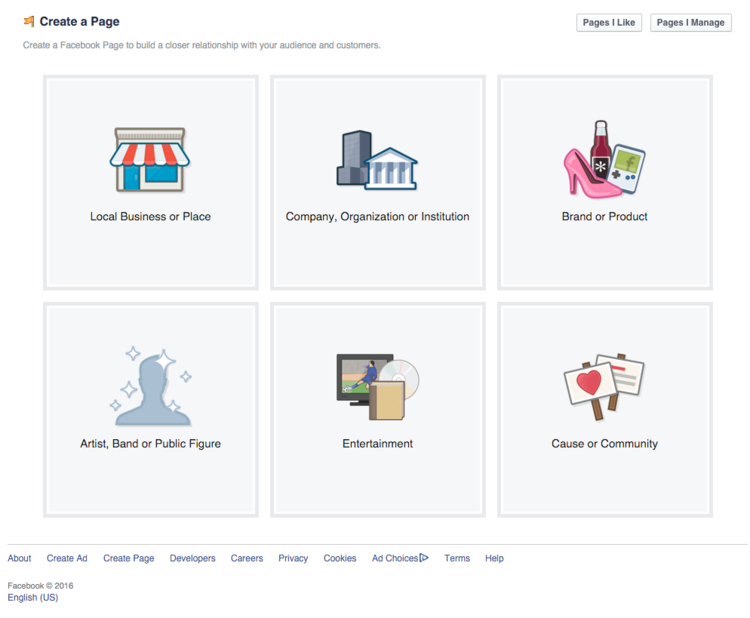
Here, I would suggest that if you are a lifestyle blogger, and are not offering goods and services, but only digital information, to choose Cause Or Community. Some of the other topics are best if you are actually wanting to sell your goods and services either locally or via websites like Etsy.
3.) FILL OUT YOUR INFORMATION
Here, you simply customize your page by adding a short and to-the-pointDescription, Profile Picture, Adding To Favorites, and choosing your Preferred Page Audience. One note about choosing your Preferred Page Audience, is that you definitely want to start out with a broad audience. Why try to eliminate any possible interaction with a possible reader or follower?
4.) PROFILE PICTURE
This is such an important part of your page! Make sure you create or find a cute logo or graphic for your page. I even recommend using a colorful letter, like the first letter or letters of your blog or business name as a beginning logo.
5.) ADD TO FAVORITES
Pretty self explanatory, but by adding your new page to your favorites, it will show up on the left side of your home page, and is easier to access.
6.) PREFERRED PAGE AUDIENCE
Here is one way I have gotten so many likes! Since I am only trying to drive traffic to my Facebook page and my blog, and since I do not rely on local traffic of any sort, I make sure to include lots of different countries and interests in my Audience. I would always recommend making sure you include Mexico in your audience, because over 60% of my likes, on my Facebook Business Page, comes from people in that location. This is of course, only a suggestion.
Another really wonderful bit of info that Facebook now shares with us, is how many people like each Interest. See below, when I choose Travel as a targeted interest, over 920 million people like it! So, just think of more broad topics, as well as more pop-culture interests like musicians, TV shows, etc.
7.) CREATE A BANNER
If you create nothing else, just feel free to upload a solid colored rectangle for now. Facebook will resize this for you, and it makes a big impact! Make this image 851 pixels X 315 pixels. The image , below is one I created in Photoshop by pulling a gradient of purple down the document. Super easy!
8.) OTHER IDEAS
A few more key things to consider:
Monthly Budget - This one is totally up to you! The more you spend, the more Likes you are going to gain, if you follow the rules above. But, make sure to space out your budget. I generally spend $5.00 per ad/image/post, and have it run for 2-3 days at a time. Try spacing out your budget across different ads to see what is appealing most to your audience.
Sharing Other People's Posts - Like I said above, it's fun to share and curate posts from other people on Facebook if it aligns with your blog!
Stick To A Color Scheme When Possible - I have noticed that my eye is always attracted to bright and inspiring images, with pops of bright colors in them. To begin, any post you see that contains your color scheme, share it on your page.
Like Pages And Post Comments As Your Business, Not Your Personal Account - Did you know that you can like posts as your personal profile OR your business profile? At the top of the page, there is a drop down arrow. Hover over, and it says: Use Facebook As...and just choose your business page.
Respond To Messages Quickly - Facebook shows your viewers how quickly you reply to messages, so have a friend or family member send you a few messages, and et back to them right away. Then, you will show your readers that you are catering to them in a timely manner.
You Can Do It! - Believe me, I was surprised that I gained over 10,000 Likes on my Facebook page in less than a year by using the principals I explained above.