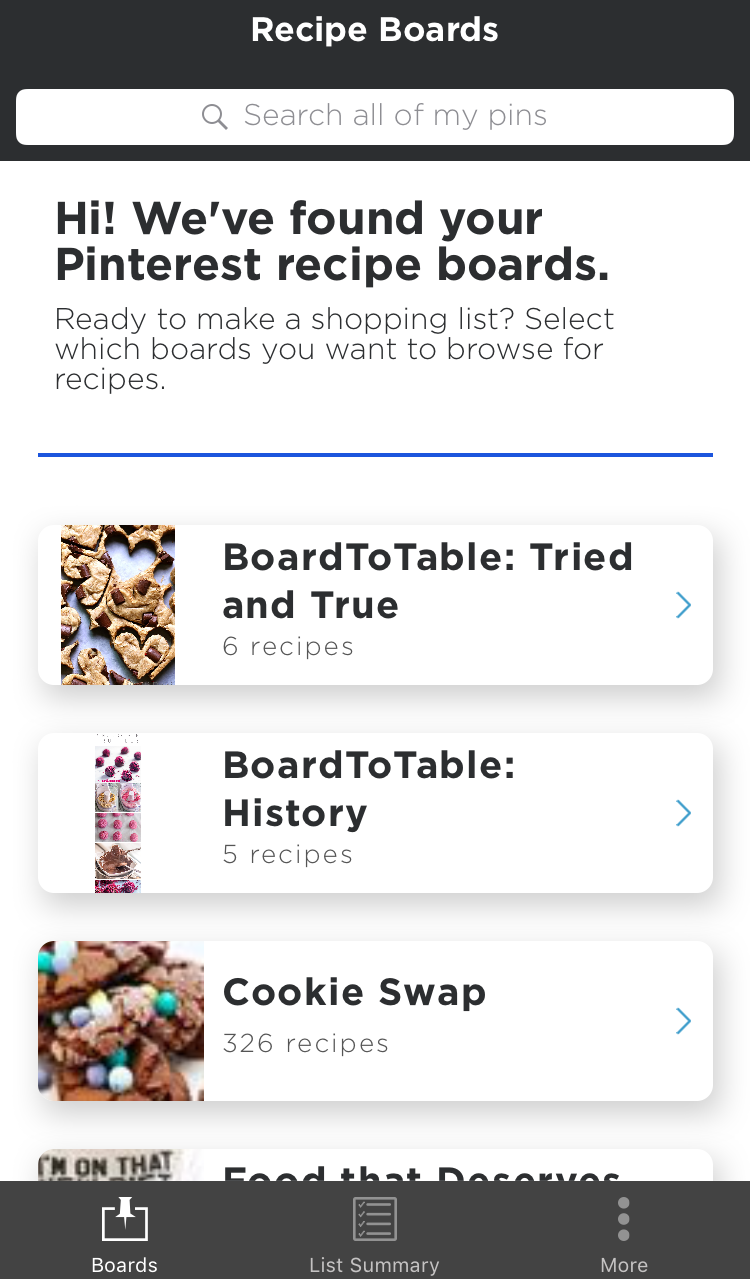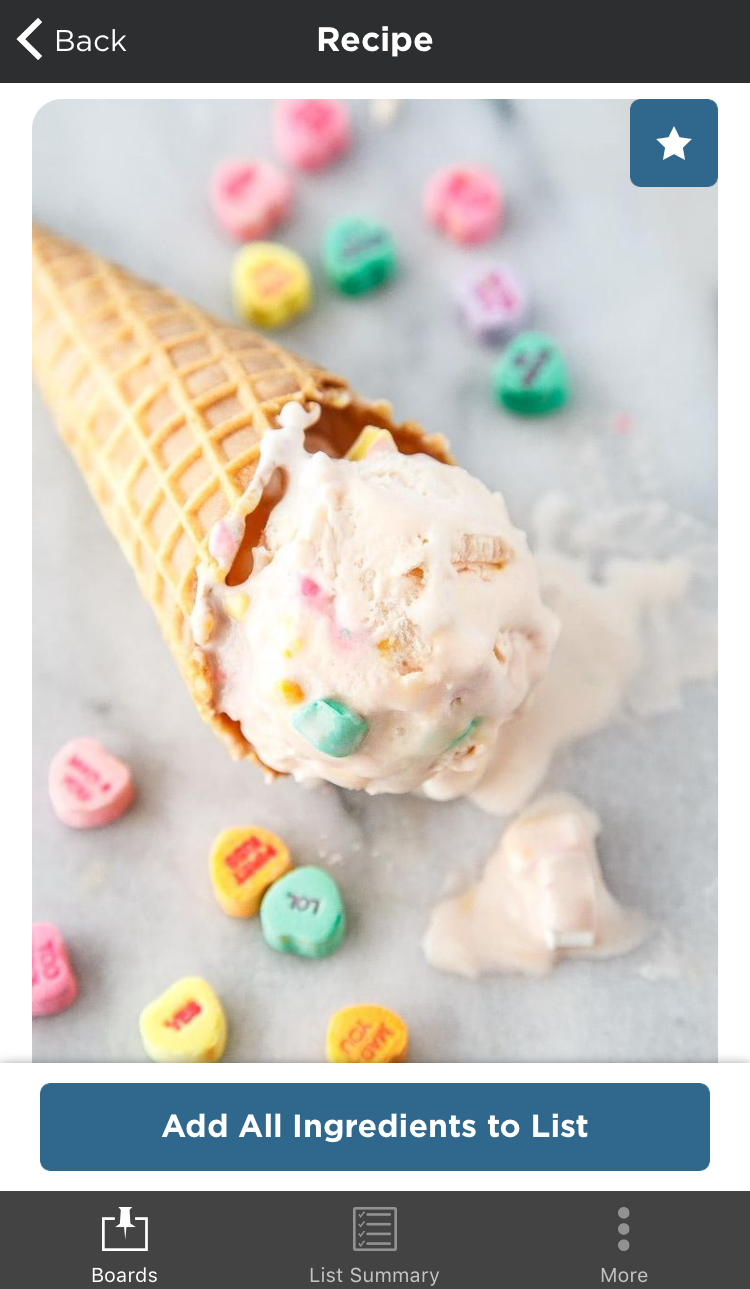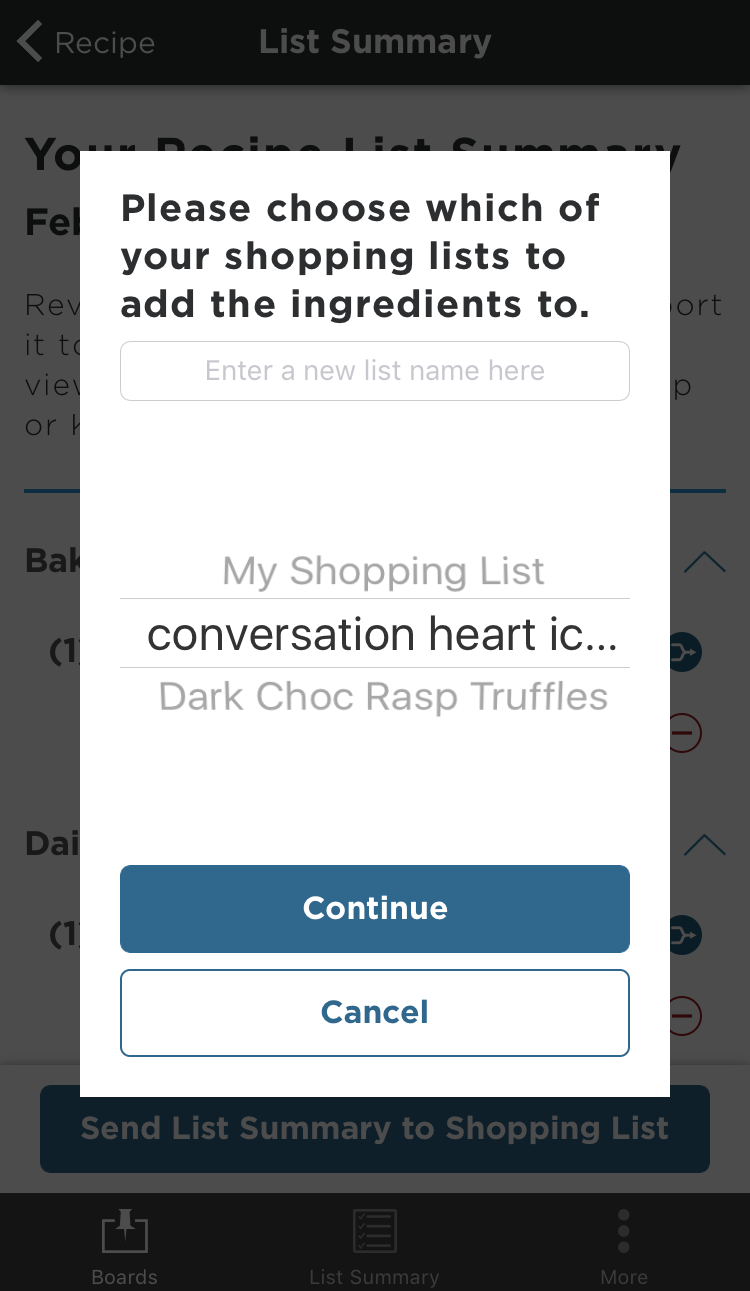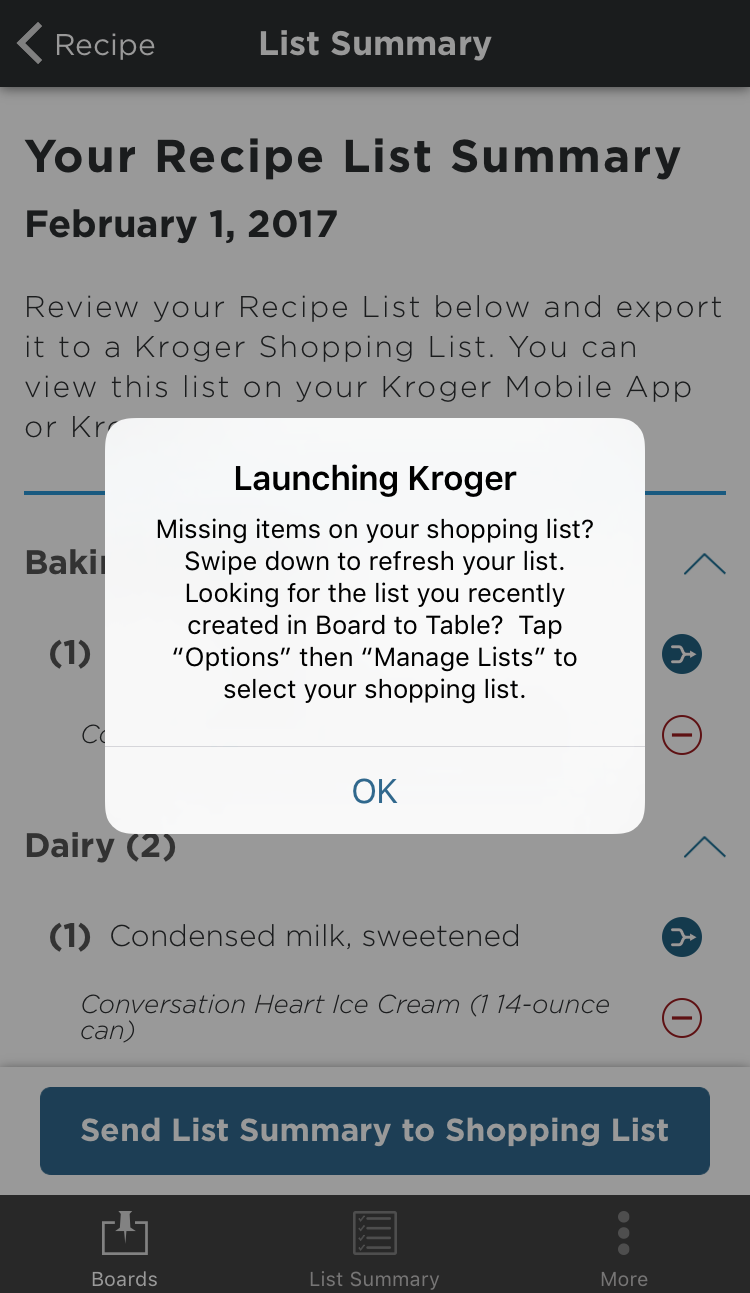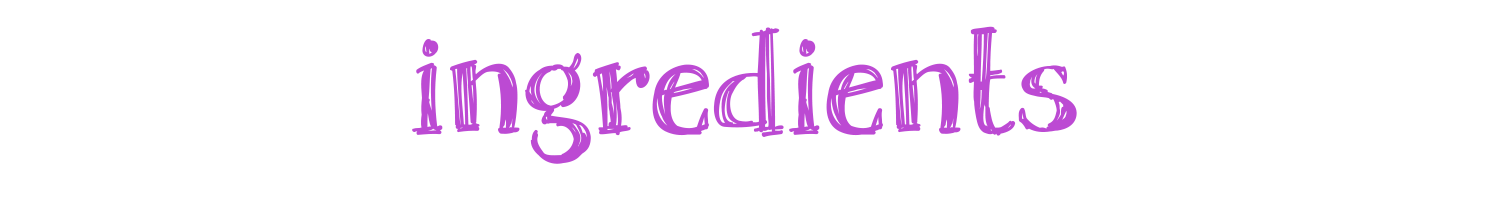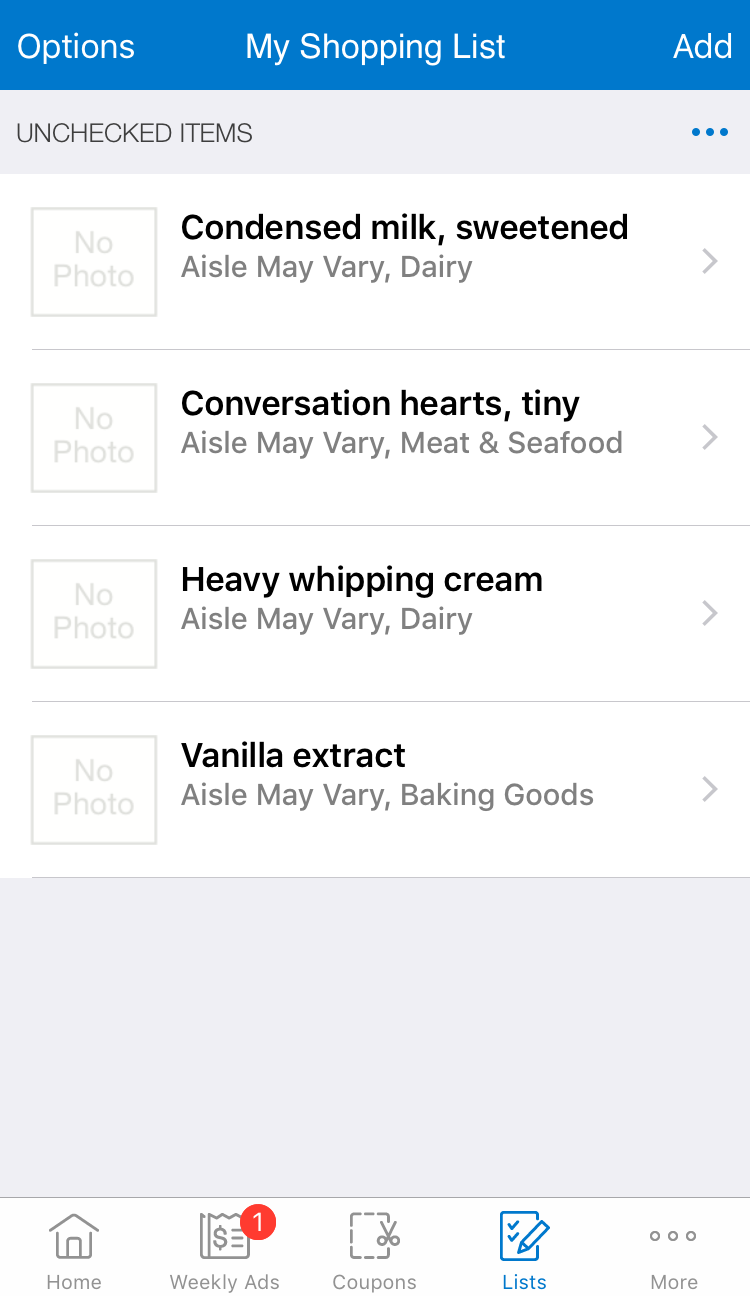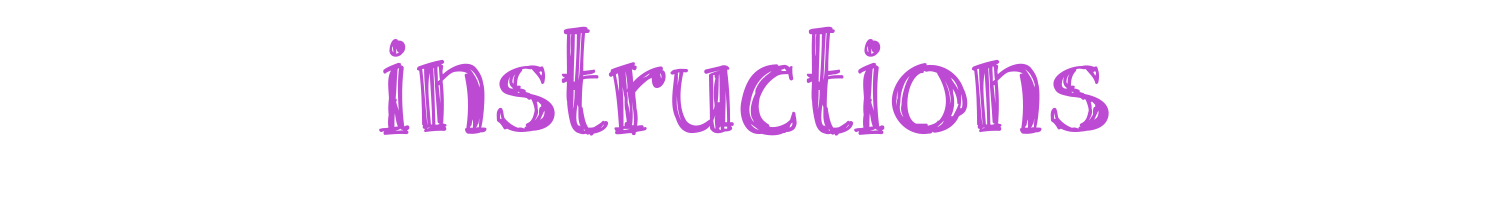So excited to share this amazing new app that integrates your favorite Rich Pin Recipes from your pin boards, and lets you create a shopping list from the recipes. Kroger is genius for creating this app, because I have been looking for a shopping list app for years now, and I have never found a good one. And, this one if FREE! I am such a visual person, so the fact that Board To Table loads all of my Rich Pins (the pins that contain ingredient lists) into the app, is amazing.
You will need the Board To Table App, as well as the Kroger app.
I also used Board To Table while shopping at Kroger to easily check off what I found, and I love this so much. In fact, the last paper shopping list I created gave me a paper cut! And, do you ever find that your paper shopping list gets all crumpled up in your purse, or is left on the kitchen counter? I tend to ALWAYS have my phone with me, so this is a true gem. Like I said, I have tried other shopping list apps, and Board To Table is easier to use, and way more visually pleasing than any other one I have used, especially compared to ones I’ve purchased (which is rare for me)!
"Board to Table is a NEW iOS app from Kroger that makes it easier to grocery shop for the ingredients you need to make your favorite Pinterest recipes. With one swipe, move all or some of the ingredients from your favorite recipe Pins to your Kroger shopping list. If you frequently cook/bake/create recipes that you find on Pinterest and are looking for a way to shop more efficiently in the grocery store, Board to Table is a game changer".
Simply open Board To Table, login to Pinterest in-app, and also login to your Kroger app.
Once you do this, Board To Table will begin to load ALL of your Rich Pins into it. You will see a visual layout of all your boards, like I have shown below. If you have thousands of pins, like I do, it will just take a little bit for Board To Table to show them all. But, I have tens of thousands of pins, and it handled them all super well.
Seriously, this was so much fun. I went into my Valentine’s Day Board called, A Lovely Life, and found a tasty recipe for Conversation Heart Ice Cream that I wanted to recreate. And I am SO happy I did! It tastes divine, and only had 4 ingredients – a win, win situation in my book!
You simply click on the pin you want to recreate, and it shows you all the ingredients. This way, you can see if you already have everything you need, in a very organized list, or you can see what you need. I didn’t have any of the necessary ingredients, so I clicked, “Add All Ingredients To List”.
Next, you export the list to your Kroger app. Click, Send List Summary to Shopping List, and name your shopping list.
It will prompt you to, “Please choose which of your shopping lists to add the ingredients to”, and name a new one, or add to an existing one. This is great for keeping recipe lists organized too.
The Kroger app is also really nice and well thought out. Once your Kroger app loads, at the bottom, toggle over to the Lists Tab. This already has my Conversation Heart Ice Cream ingredients, RIGHT THERE, and it tells you what aisle it’s in - how great!!
Simply mix sweetened condensed milk, heavy whipping cream, and vanilla together and stir well. Pour into container and freeze for 1-1.5 hours.
Next, add in half of the candy hearts, reserving some of the nicer ones (those with better quotes or clearer text) for the top.
If you add the hearts in at the very beginning, they all sink to the bottom and the colors begin to run off the candies.
While this swirled effect is definitely pretty, I prefer the crisp white ice cream mixed with the colorful hearts.
Return to freezer, and once almost completely frozen (another hour or so), add the prettiest hearts on top. I froze this overnight, and then let it sit out for about 20-30 minutes, then scooped into my cone.
If you like a richer, more custard-like taste to your ice cream, you’re going to LOVE this tasty dessert! I love how it’s so great for Valentine’s Day, and you can also add ANY candy imaginable to this! Can’t wait to make more variations in the near future.
If you are looking for a new way to create your shopping lists (and stop forgetting them at home), be sure to check out the Board To Table App from Kroger! I love it!!
This is a sponsored conversation written by me on behalf of Kroger. The opinions and text are all mine.